Blender
Blossom Theme for Blender
Previews of the theme
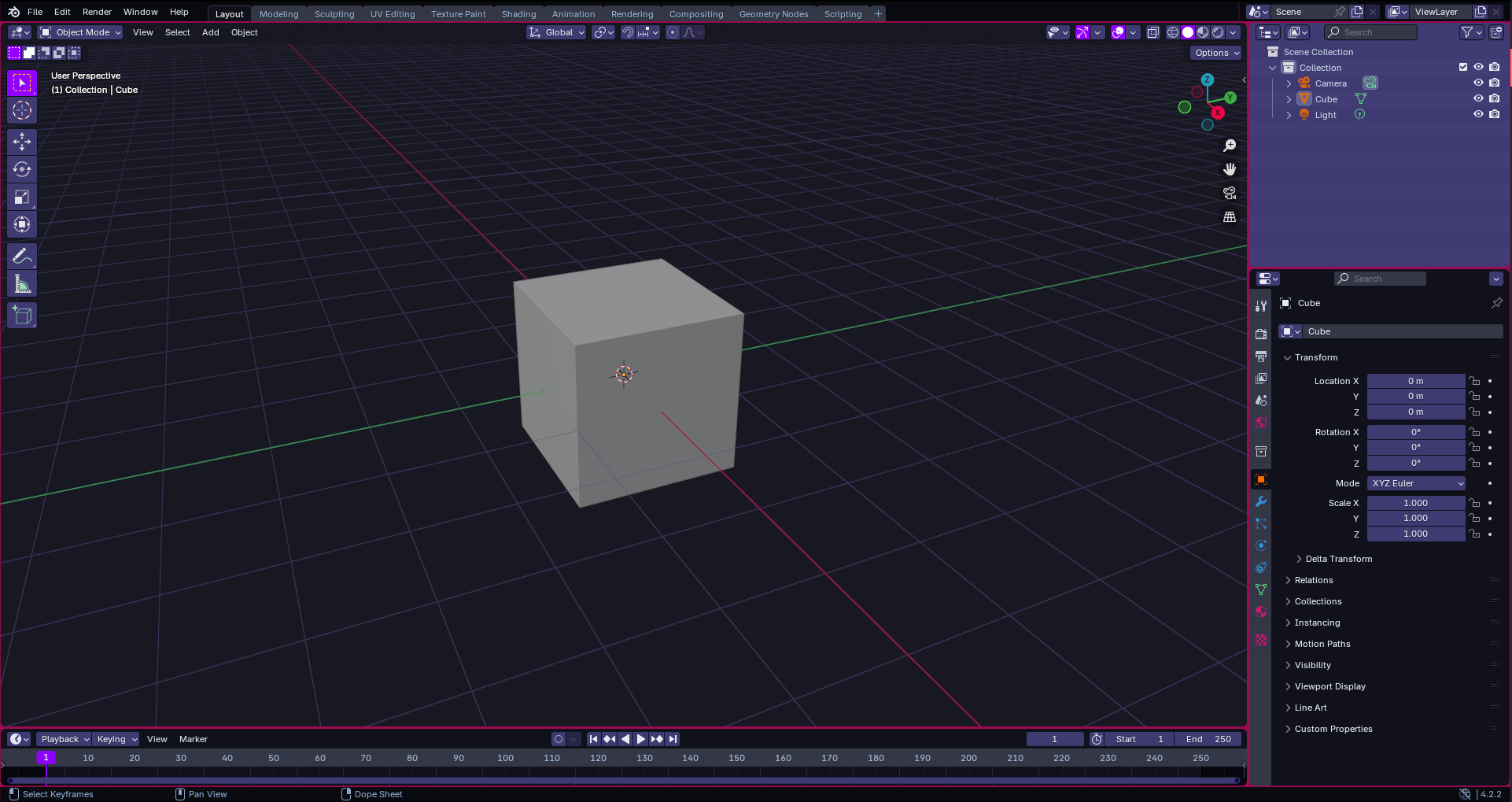
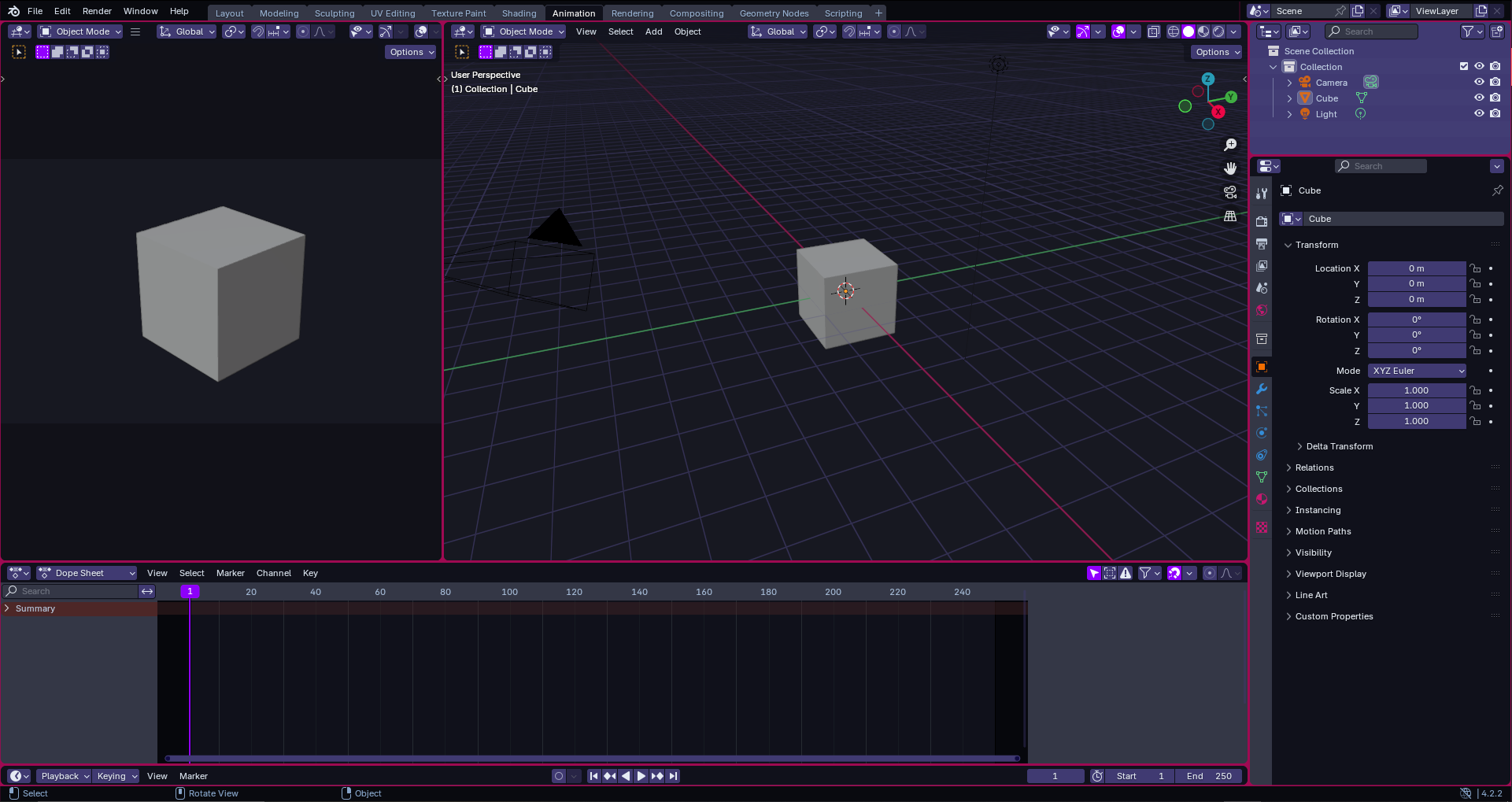
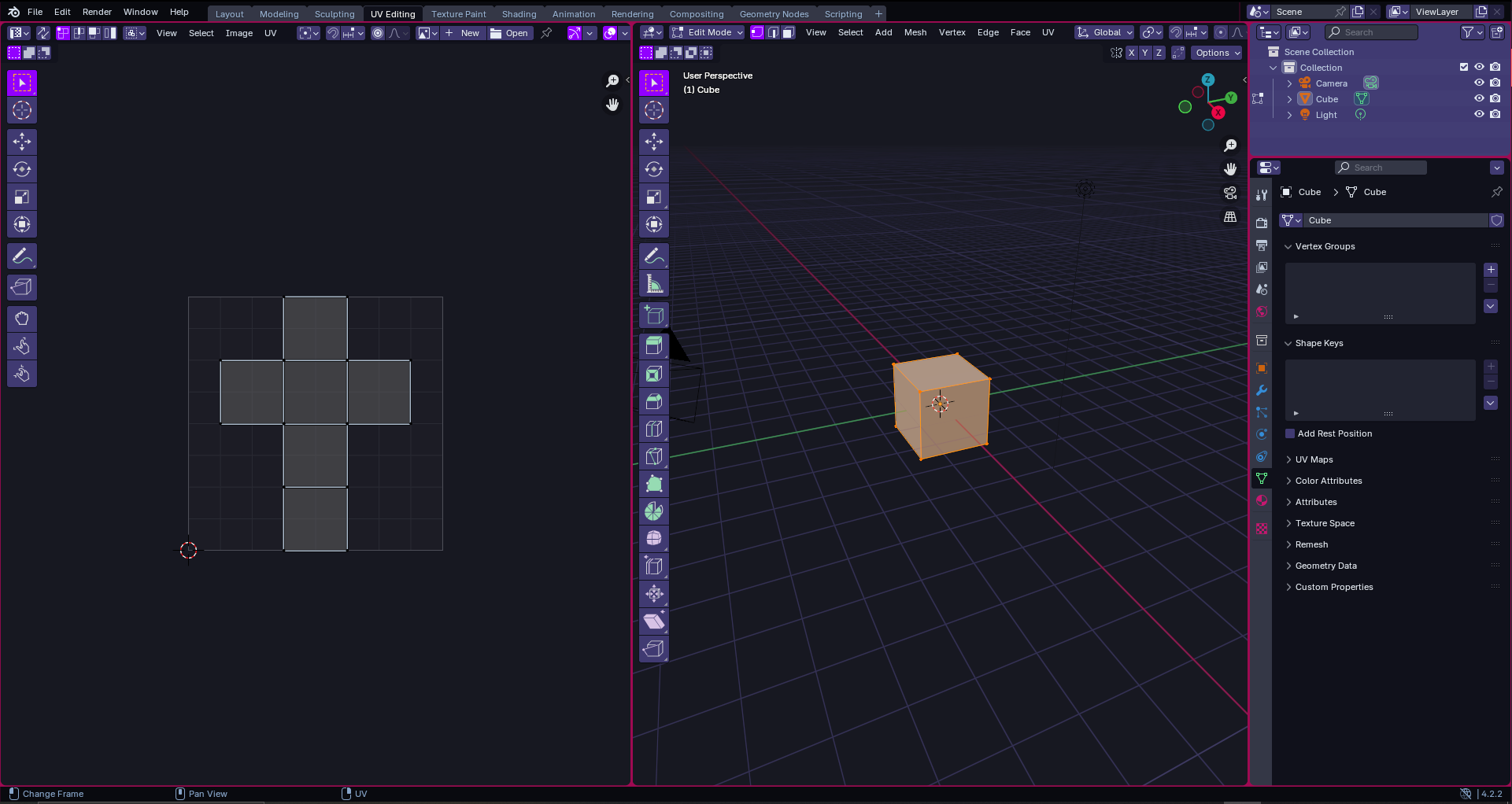
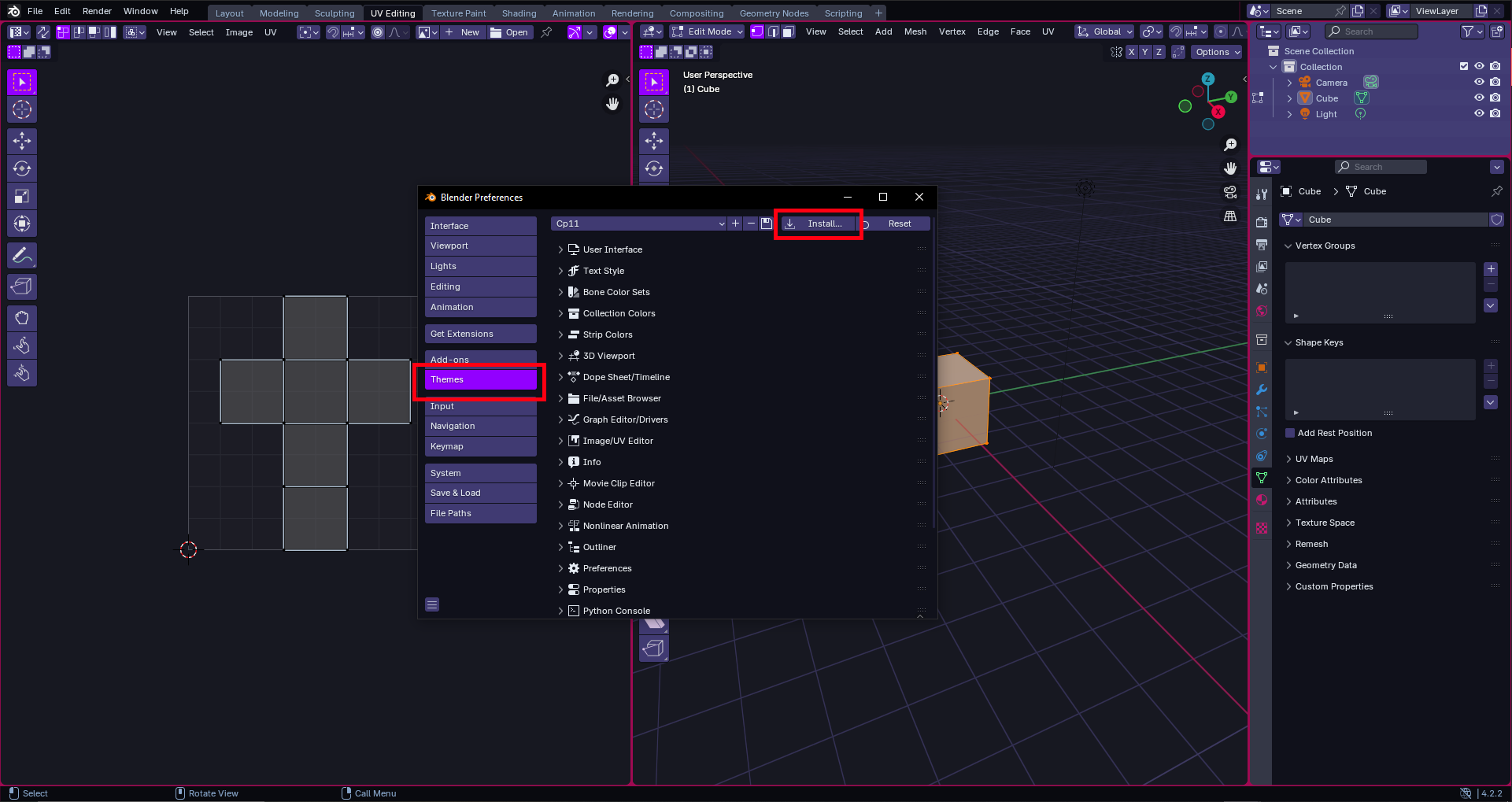
Installation
-
Download the theme Get the
.xmltheme file from the source where it’s provided. -
Open Blender Launch the Blender application.
-
Go to Preferences Click
Edit>Preferences. -
Navigate to Themes In the Preferences window, select the
Themestab. -
Install the theme Click
Install. -
Select the theme file Choose the
.xmlfile and press "Install Theme". -
Done! Blender automatically applies and saves the theme.
That's it... Enjoy!
NOTE
This theme is licensed under the MIT license for GitHub distribution, as it aligns with the standard licensing used by @BlossomTheme, and under the GPL-3.0-or-later license for distribution through the Blender Extension Store, to comply with Blender’s own GPL licensing requirements.