Chrome
Blossom Theme for Google Chrome
Previews of the theme
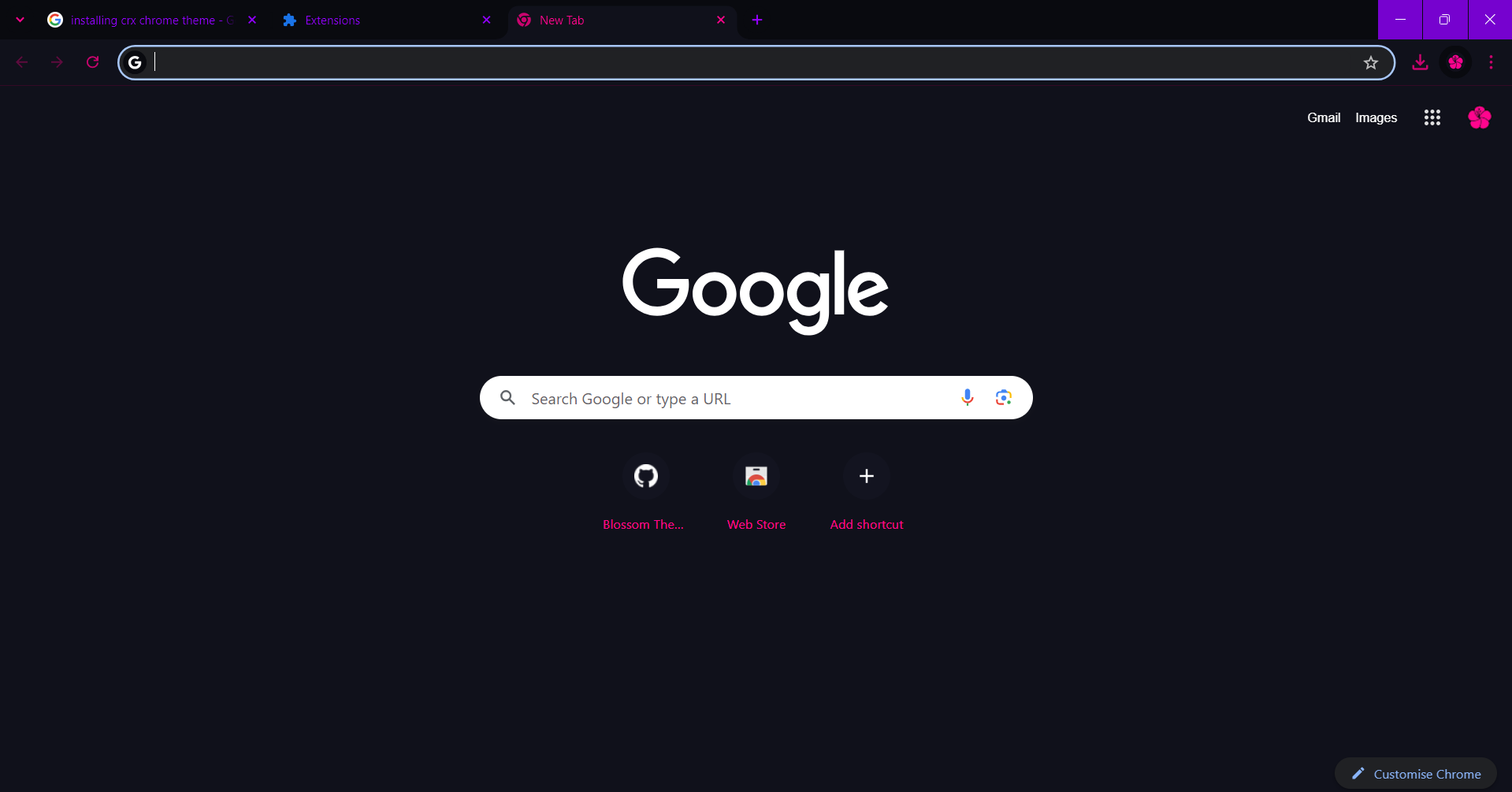
Installation
- Clone the repo or download the
.crxfile. - go to
chrome://extensions/and enable Developer Mode by toggling the switch in the top right. - Then drag the
.crxfile onto the page and you should see a “Drop to install” popup. - Then press
Add theme. - Enjoy!