Ghidra
Blossom Theme for Ghidra
Previews of the theme
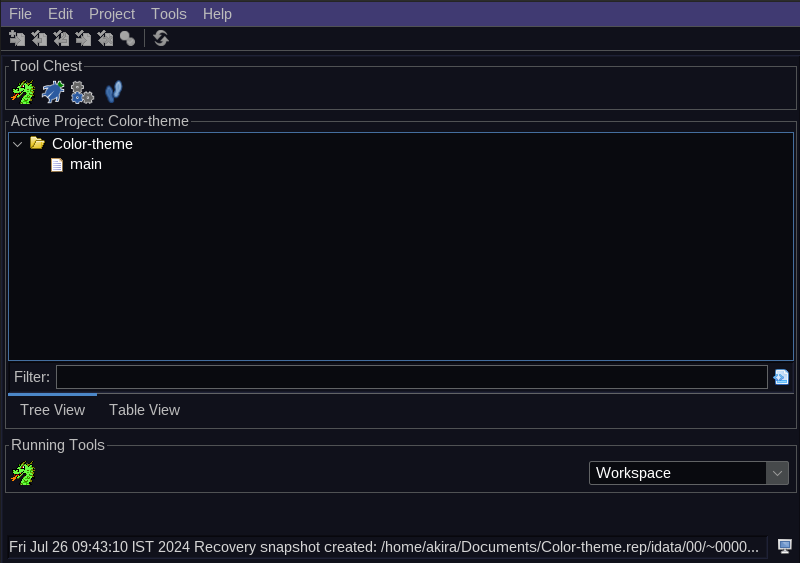
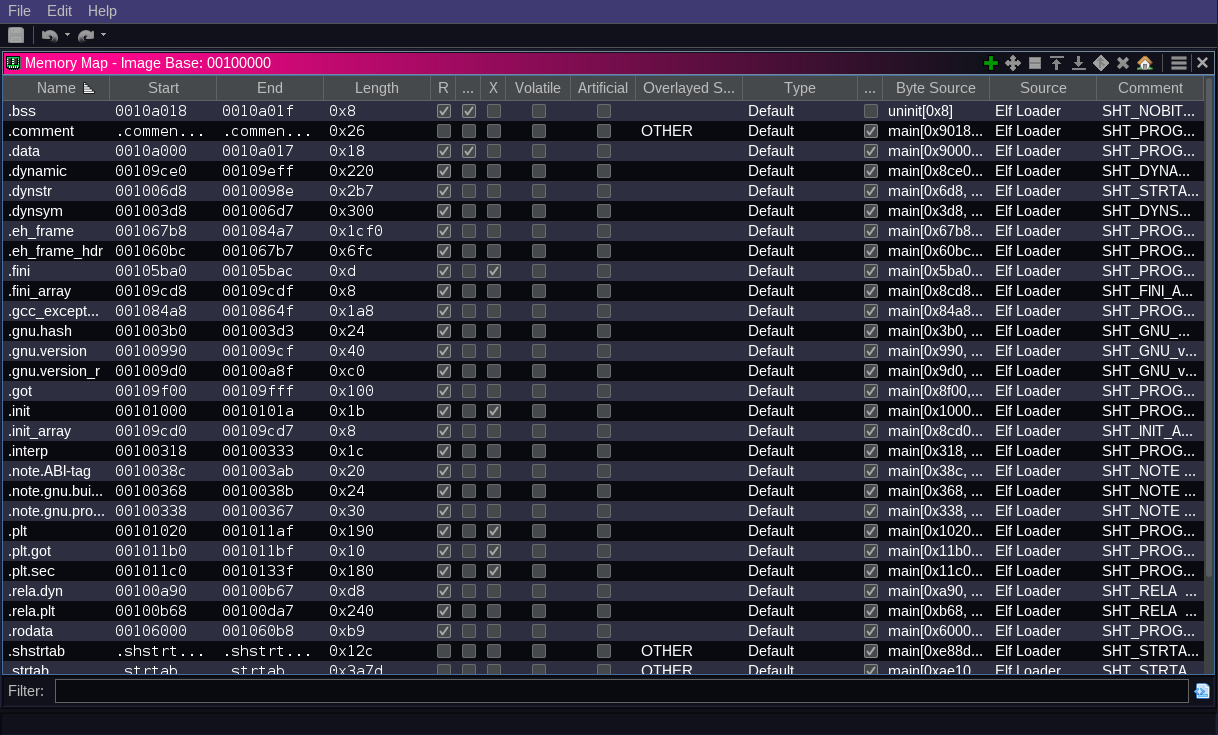
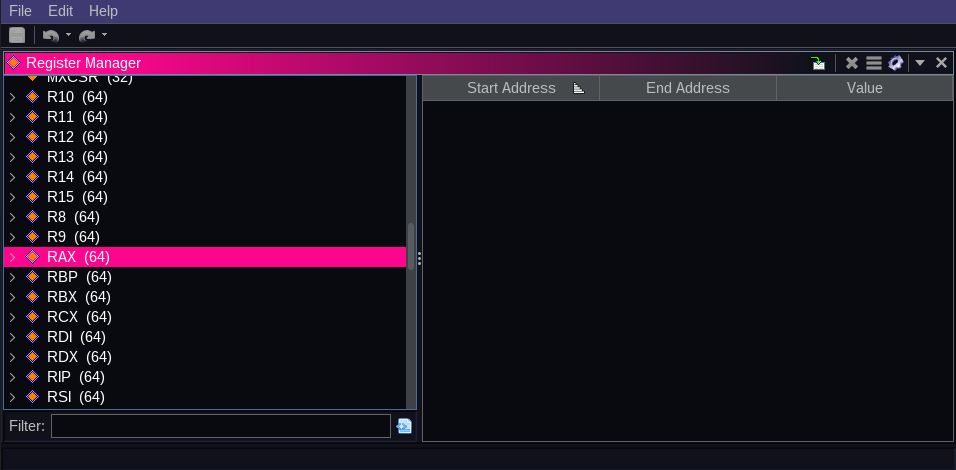
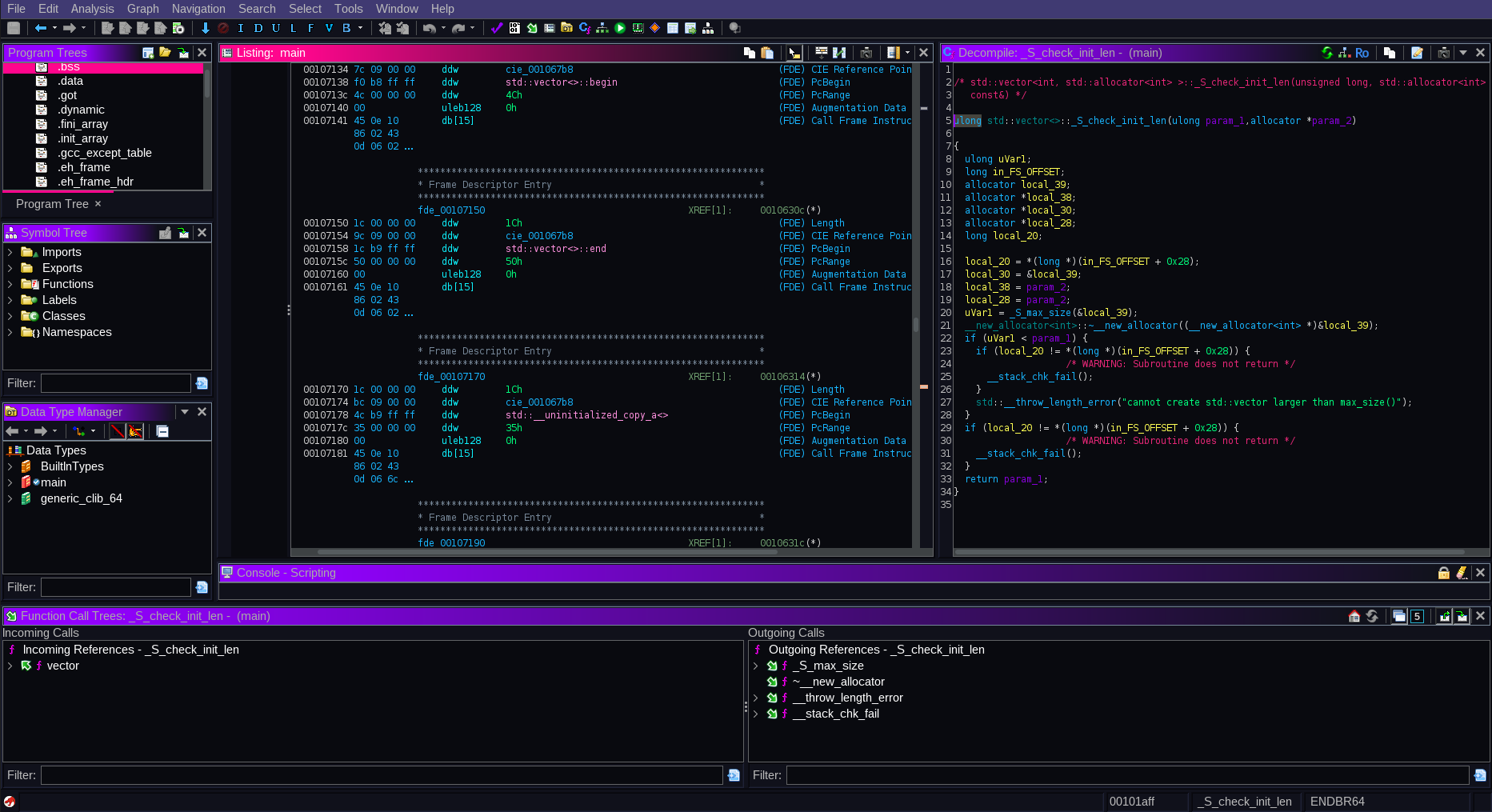
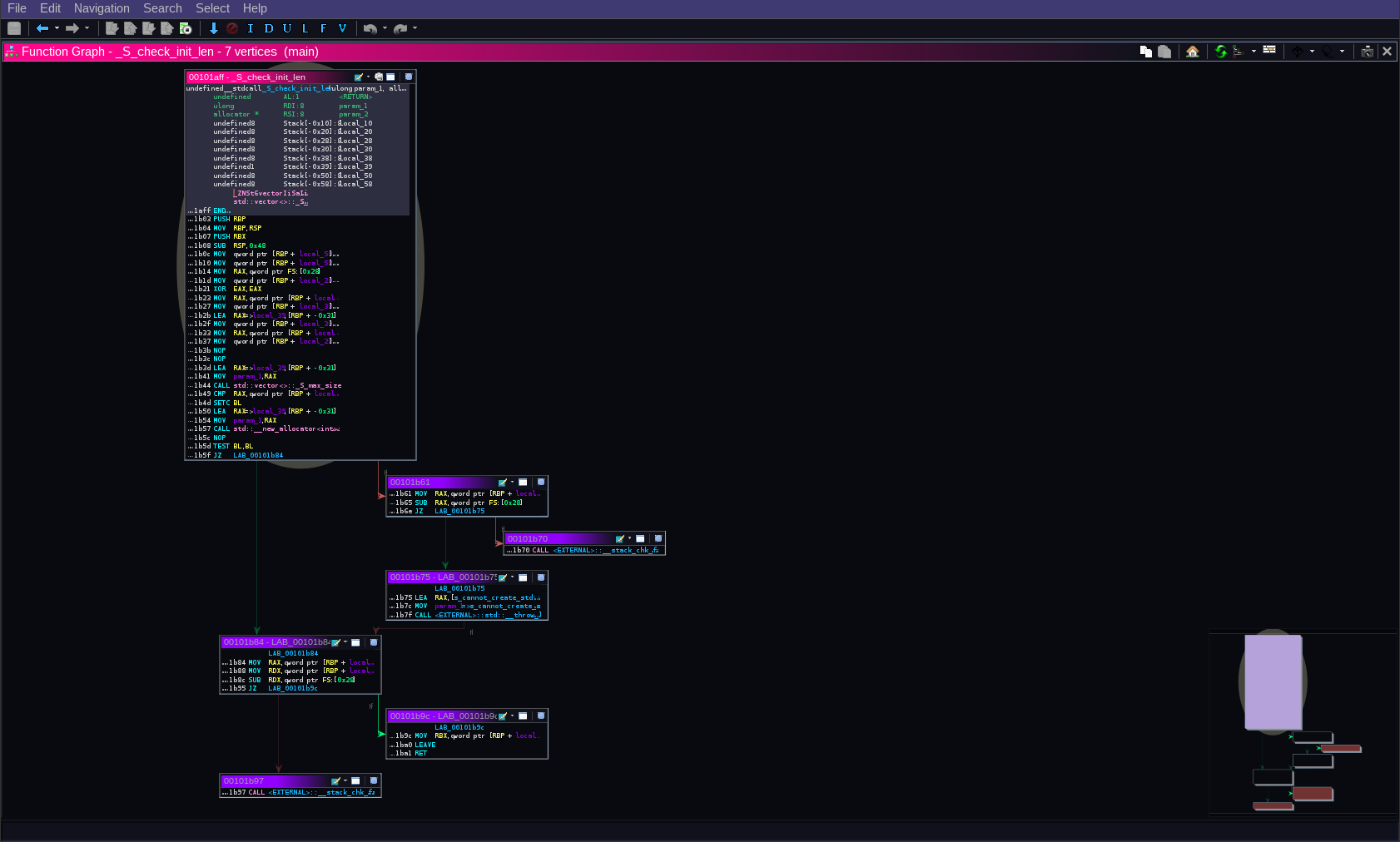
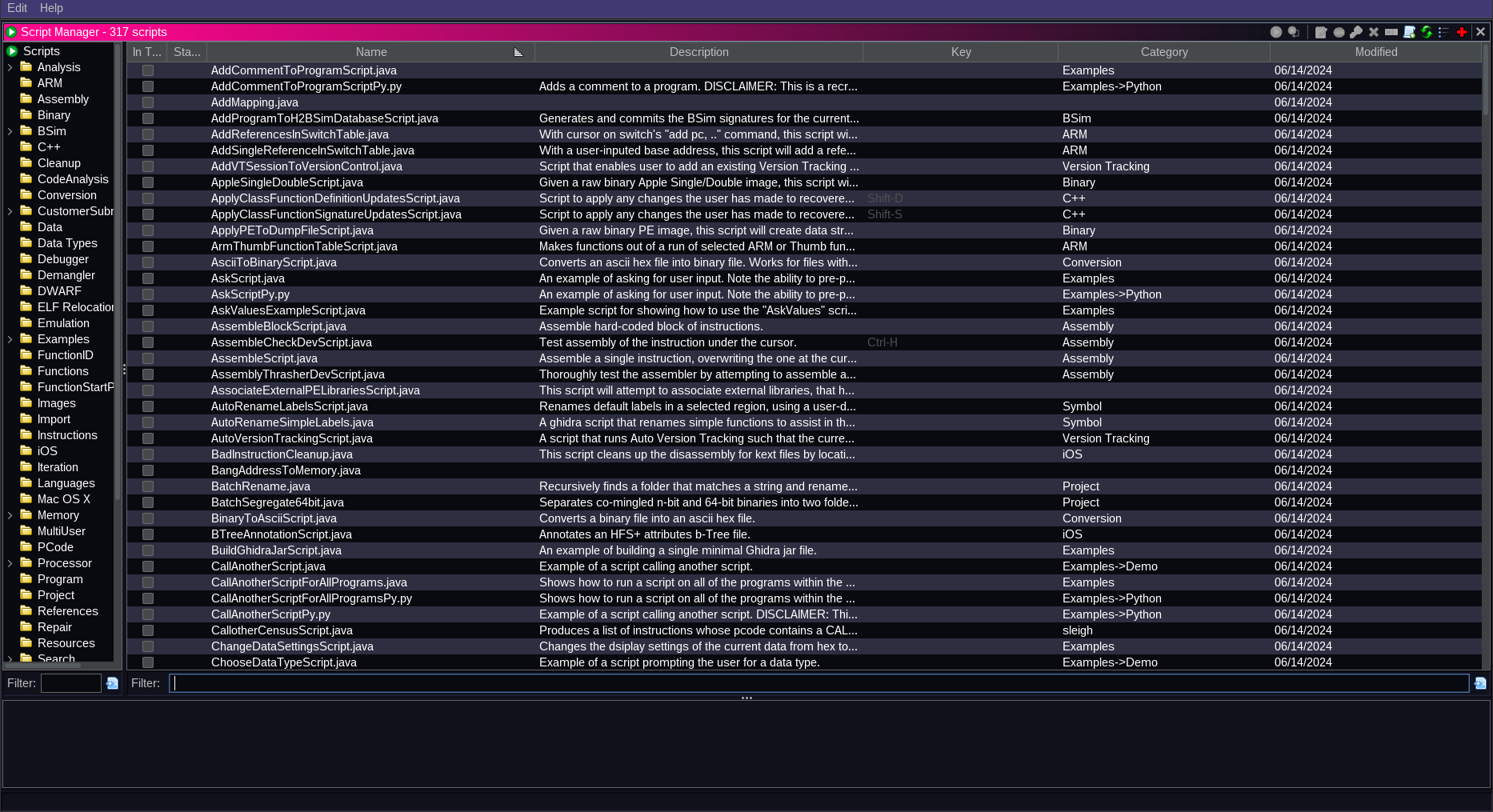
Installation
- Clone the Github Repository git clone
https://github.com/BlossomTheme/Ghidra.git - Open
Ghidra - Go to :
Edit > Theme > Import - Select the
BlossomTheme.themefile from the cloned location - Press
Ok
Enjoy !