IDA
Blossom Theme for IDA
Previews of the theme
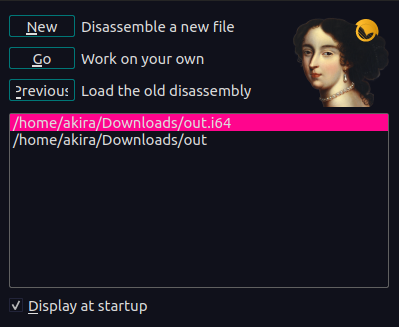
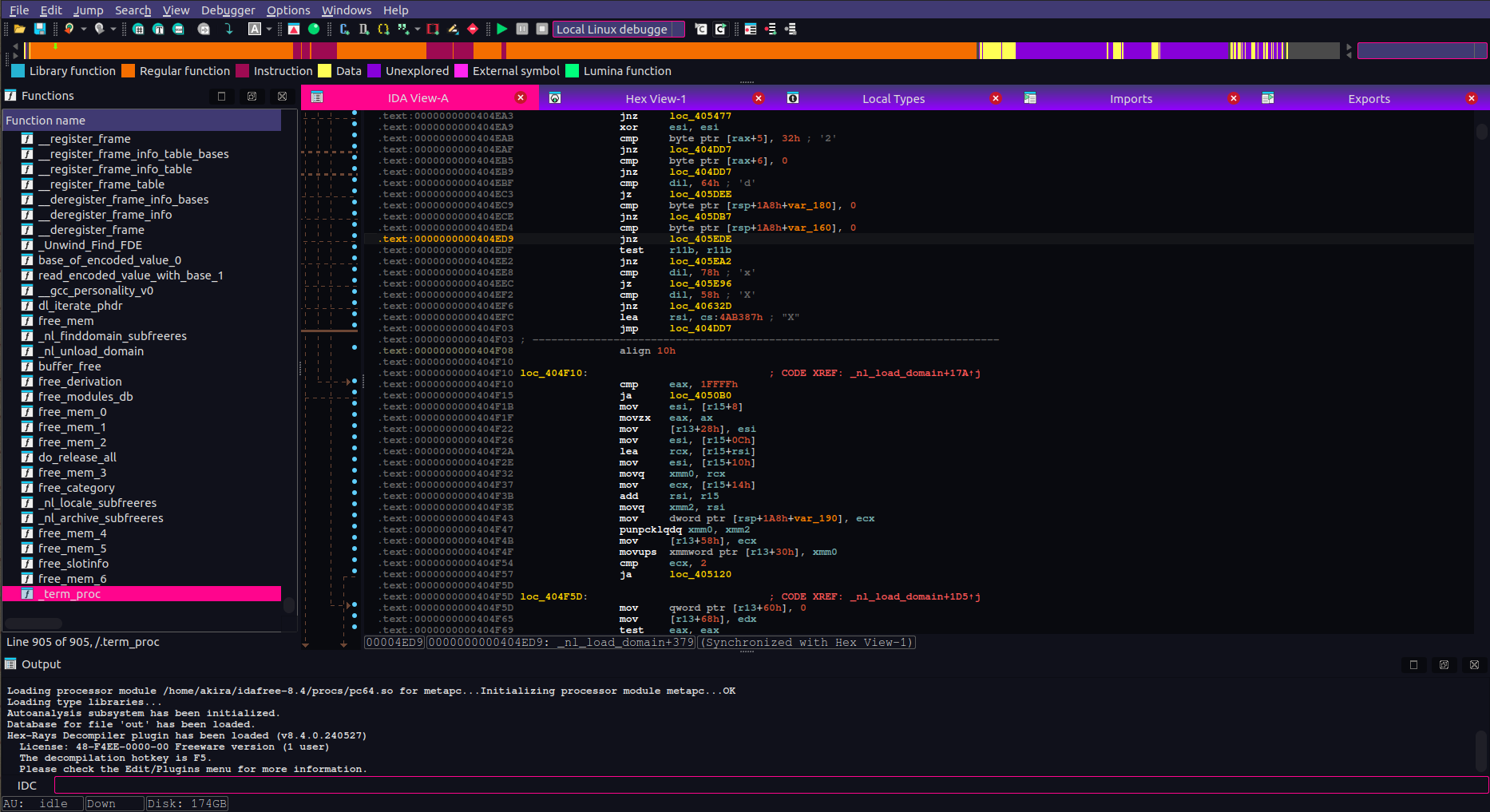
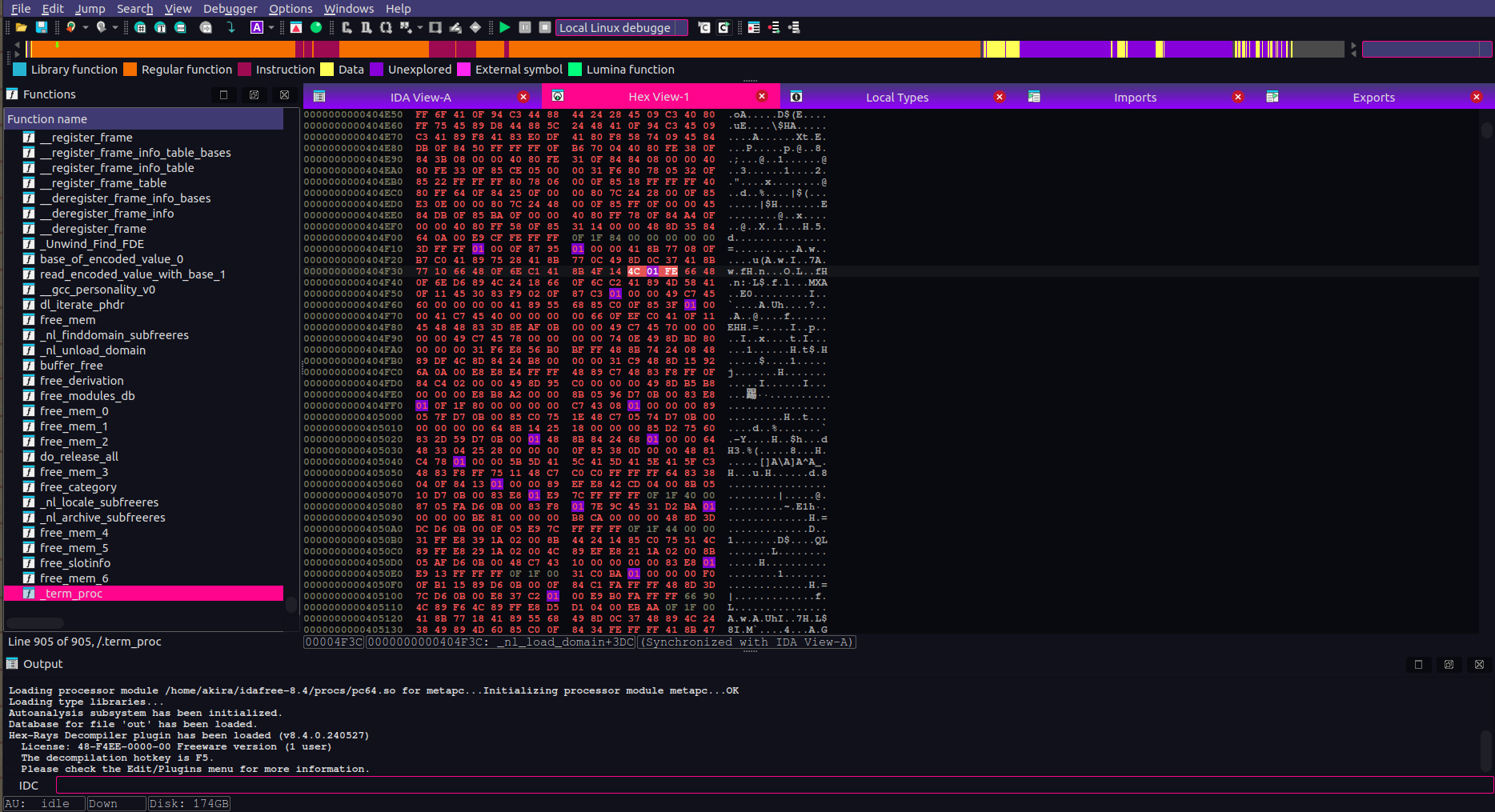
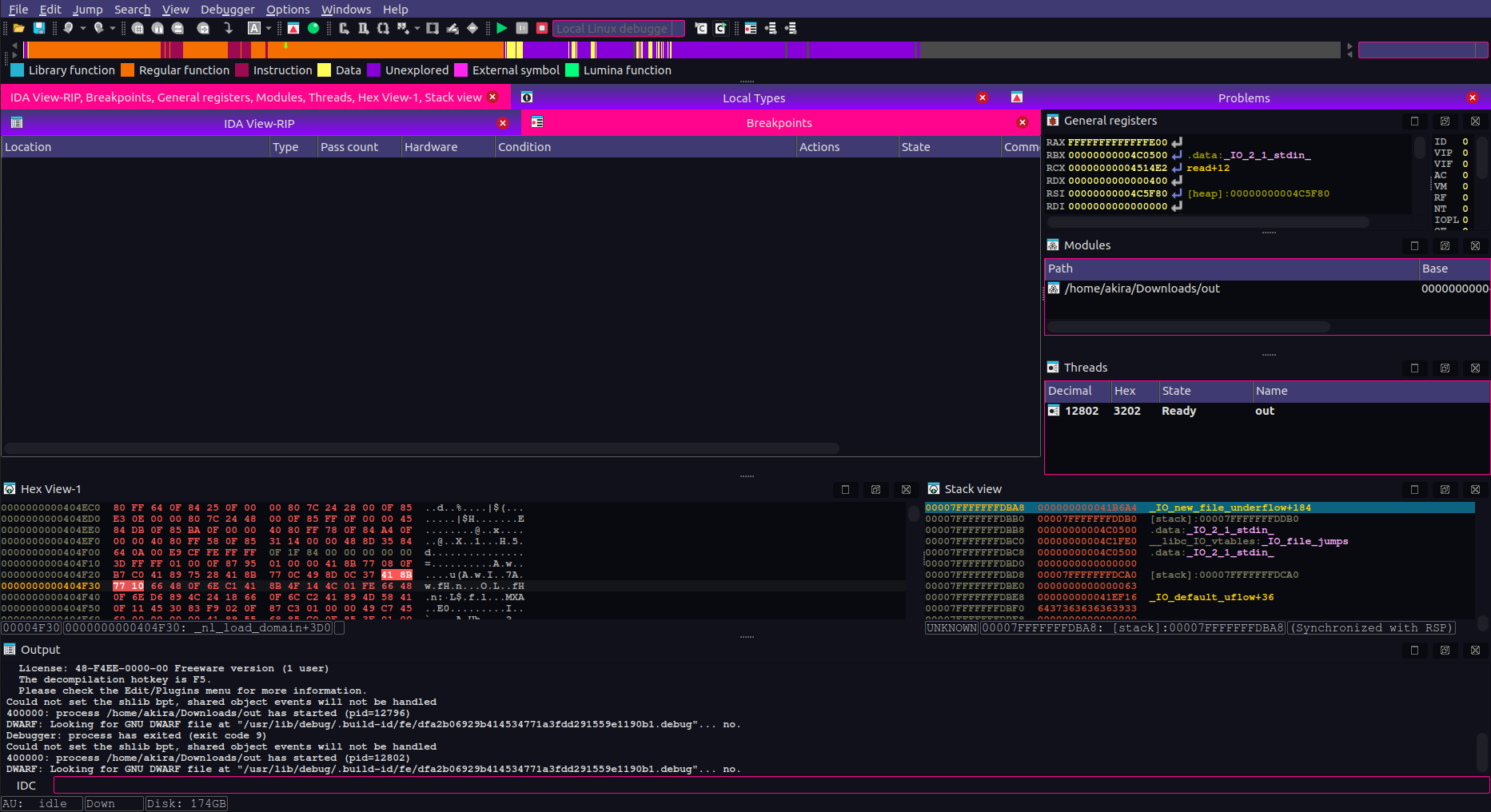
Installation
- Copy the blossom folder to the IDA themes folder
- on windows:
C:\Program Files\IDA...\themes\blossom - on linux:
~/.ida.../themes/blossom - Open IDA
version 7.3orlater. - Go to
Options > Colors... - Select the "blossom" theme from the
current theme:drop-down list. - You're done! ENJOY.