Standard-Notes
Blossom Theme for Standard Notes
Previews of the theme
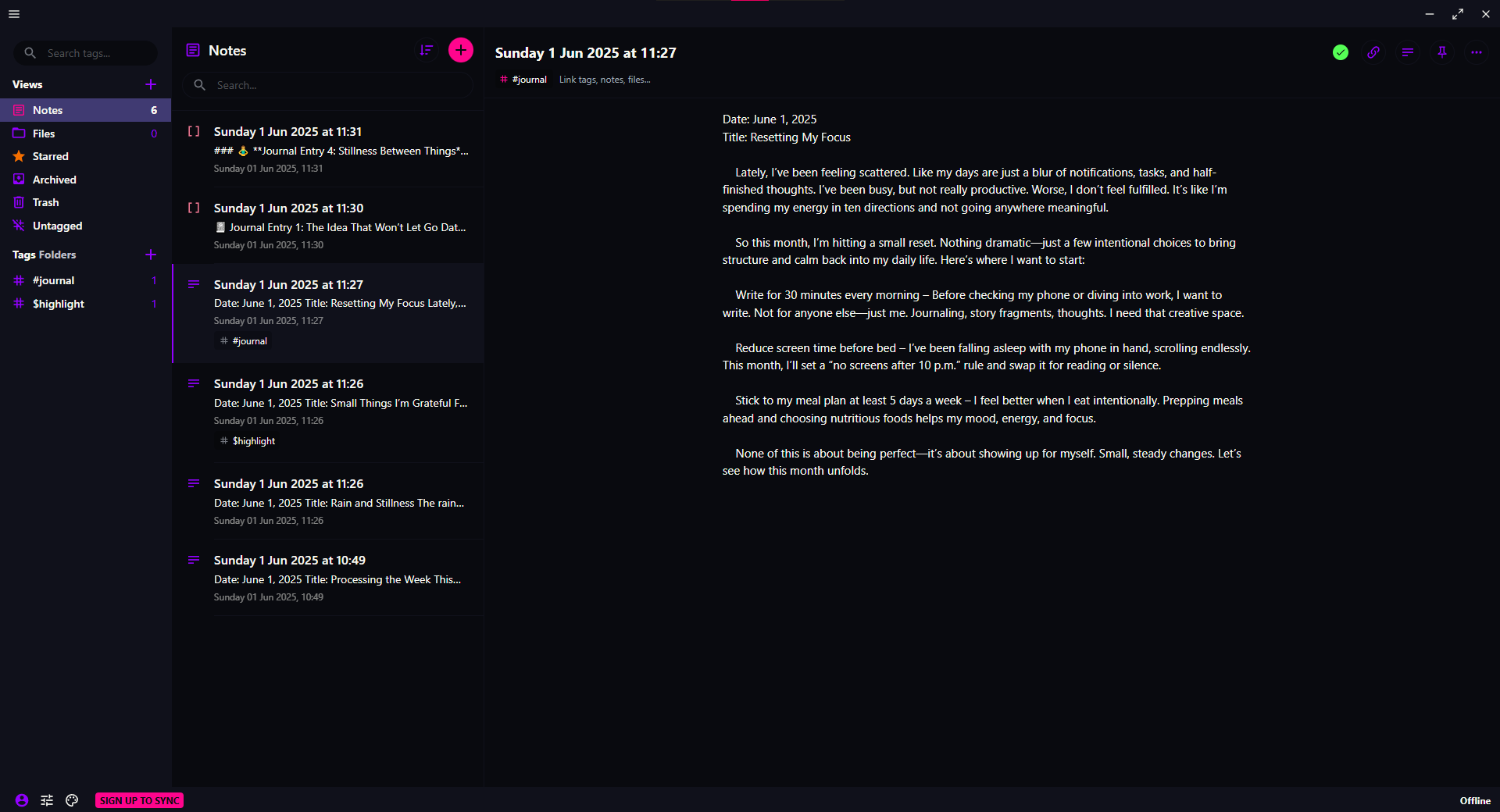
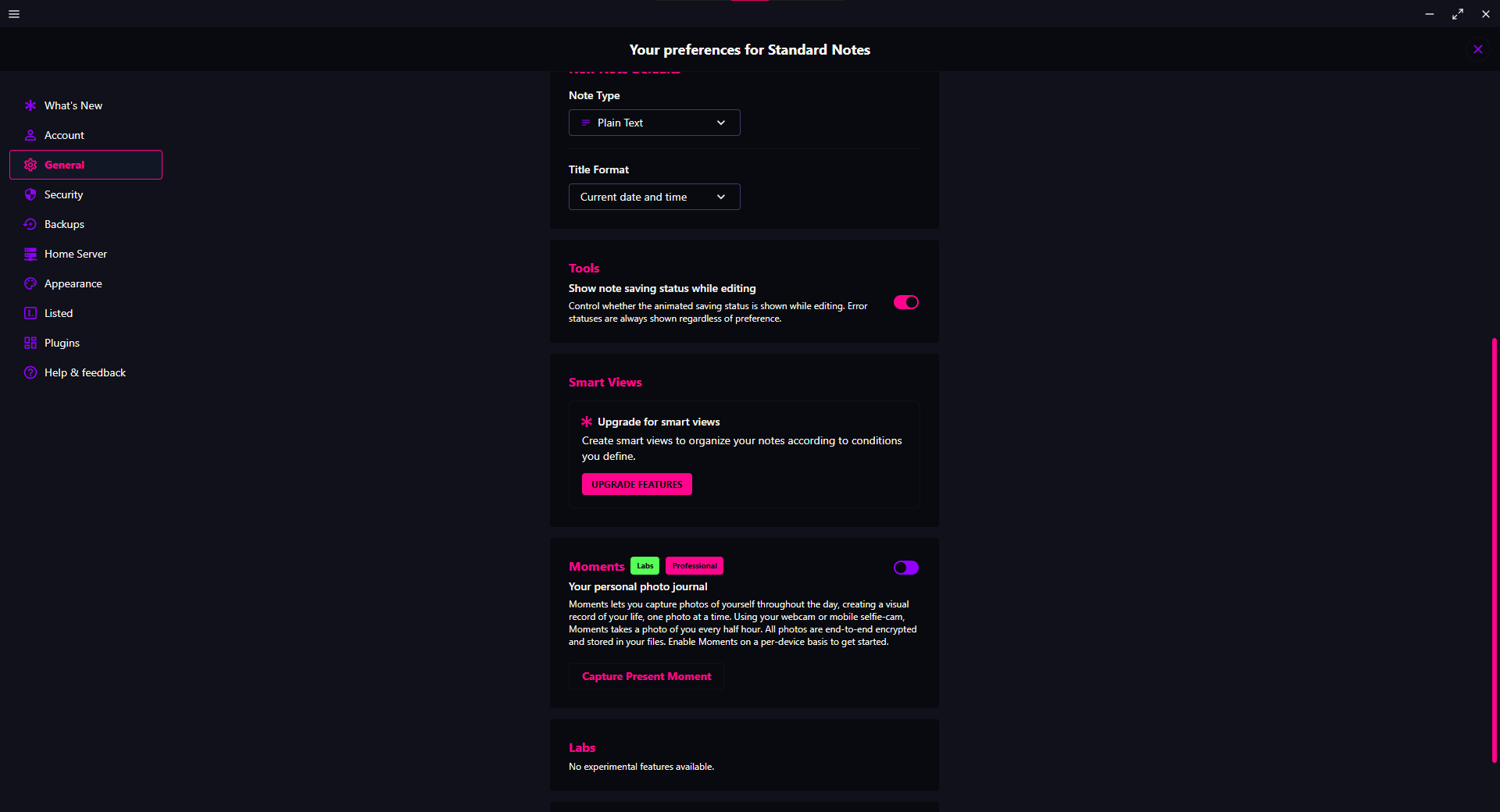
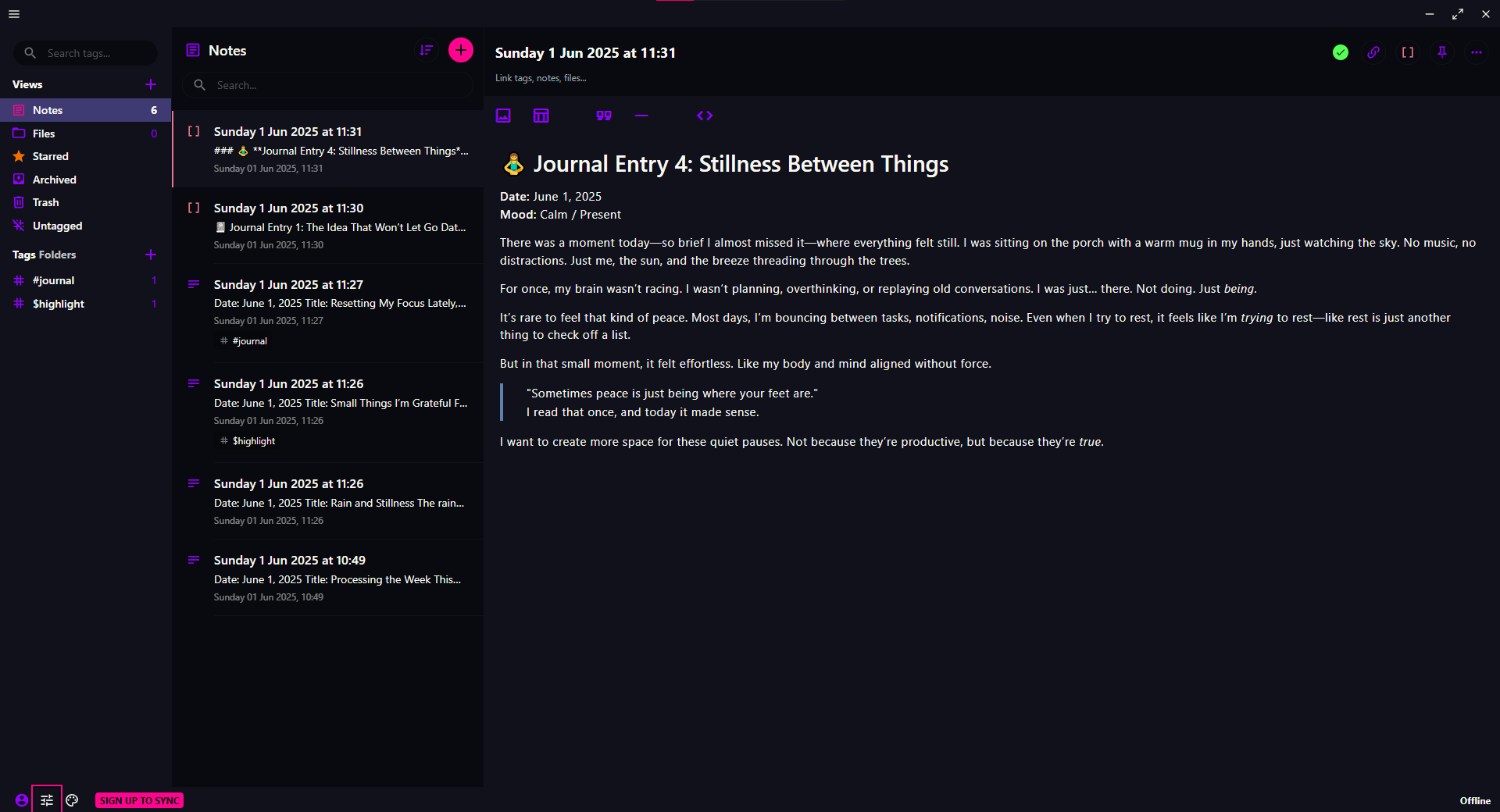
Installation
- Open Standard Notes and go to Account Settings.
- Click on Plugins, then scroll to "Install Custom Plugin."
- Paste the following link:
https://listed.to/p/CV1QS76Kha - Click Install, then confirm by clicking Install again on the pop-up.
- Go to Appearance and select Blossom Theme from the list.