Sublime Text
Sublime Text is a shareware text and source code editor available for Windows, macOS, and Linux. It natively supports many programming languages and markup languages.
Previews of the theme
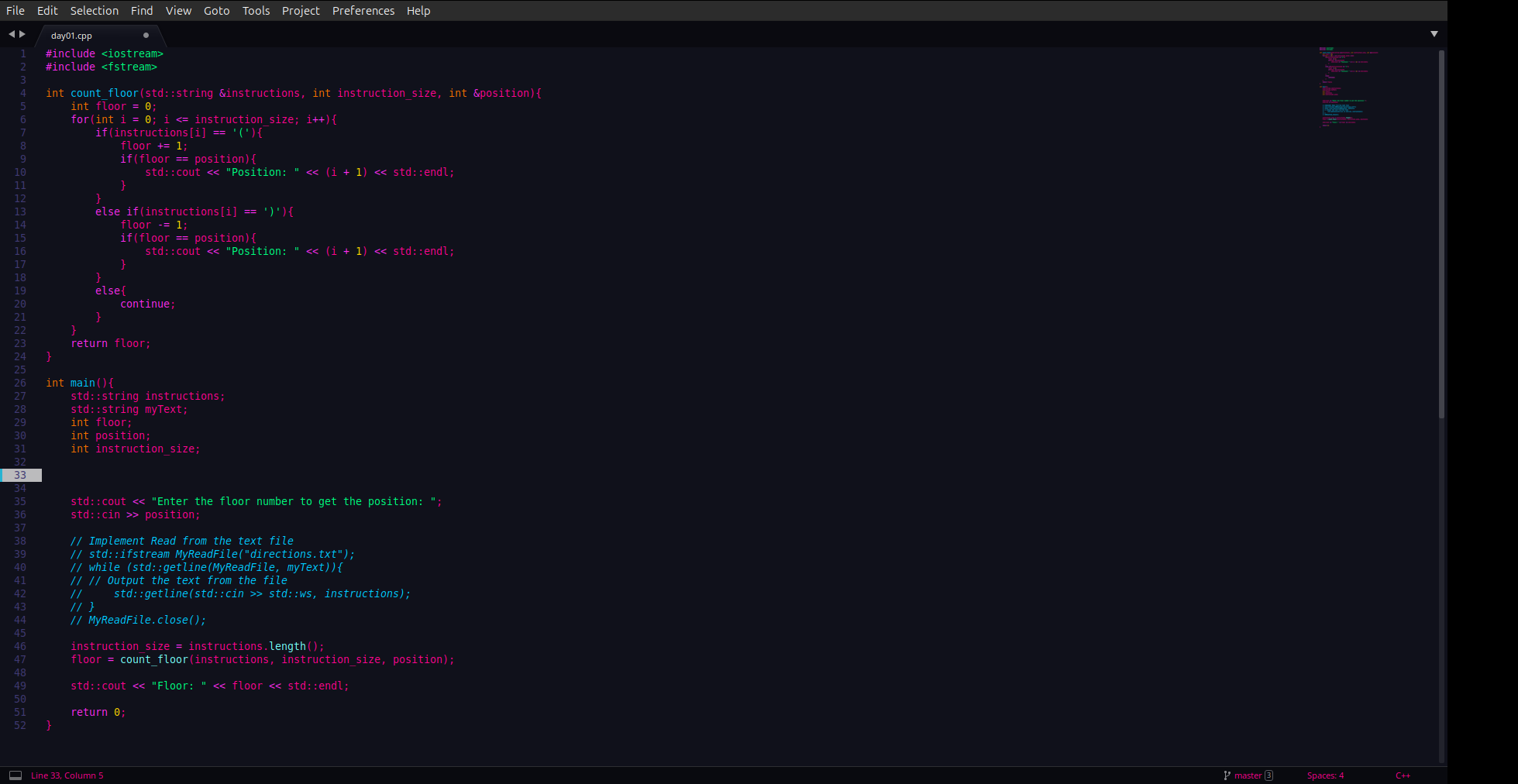
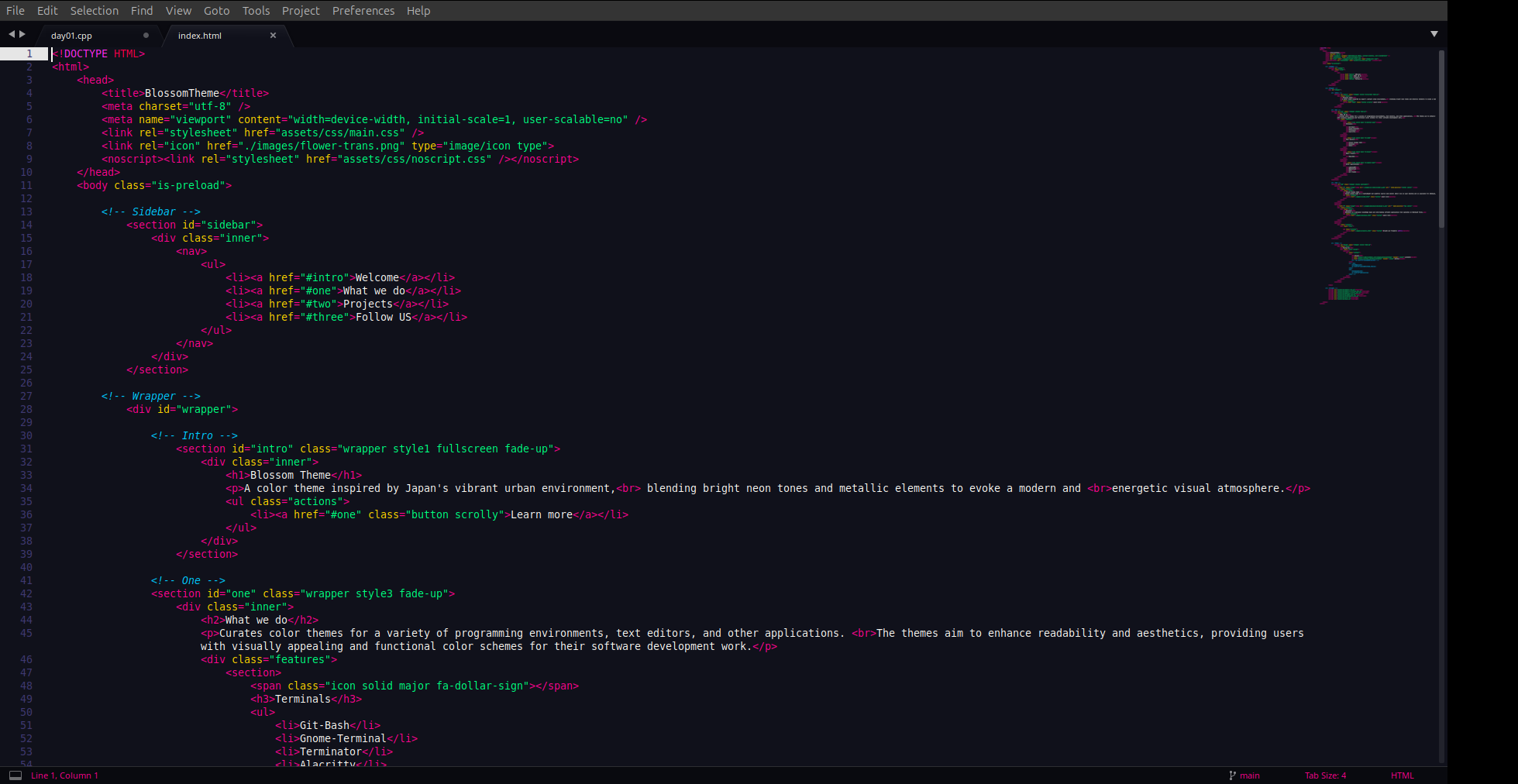
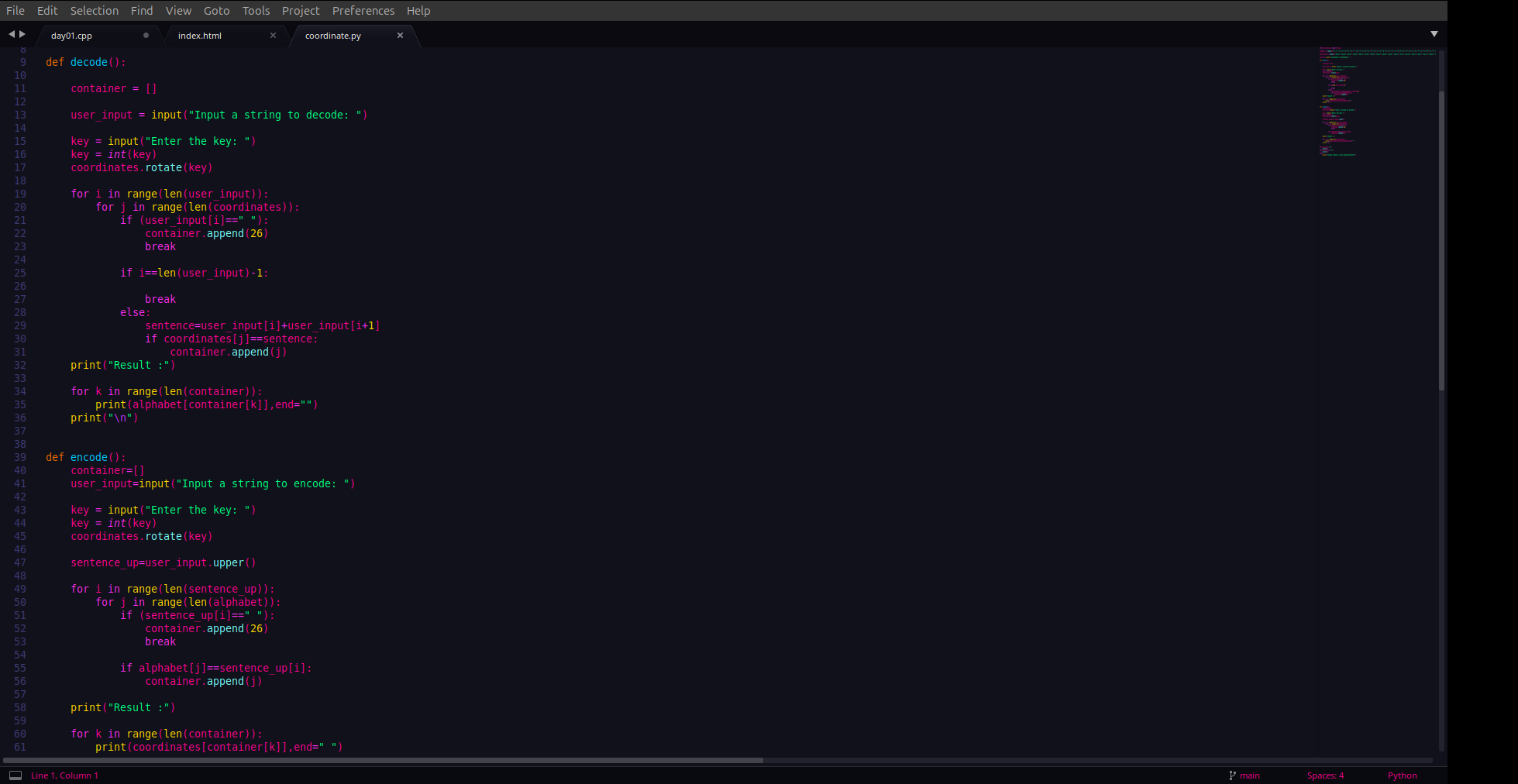
Installation
Install using the Sublime Package Repository
- Open Sublime Text.
- Open the Command Palette:
- Windows/Linux:
Ctrl+Shift+P - macOS:
Cmd+Shift+P
- Windows/Linux:
- Type
Package Control: Install Packageand pressEnter. - Type
Blossom Themeand pressEnter. - Wait for the installation to complete.
Activating the Theme
- Open the Command Palette again.
- Type
UI: Select Themeand pressEnter. - Select
Blossom.sublime-themefrom the list.
Activating the Color Scheme
- Open the Command Palette once more.
- Type
UI: Select Color Schemeand pressEnter. - Select
Blossom.sublime-color-schemefrom the list.
Finalizing
- The theme and color scheme should now be applied.
- If changes aren't visible, restart Sublime Text.
Install manually
- Download using the GitHub .zip download option or using git.
- Unzip the files and rename the folder to BlossomTheme.
- Find your Packages directory using the menu item Preferences -> Browse Packages.
- Copy the folder into your Sublime Text Packages directory.
Activating theme
- Go to Preferences -> Color Scheme -> User and select the Blossom Color Scheme.
- Go to preference -> Theme -> And select the Blossom Theme