Telegram-Desktop
BlossomTheme for Telegram Desktop
Previews of the theme
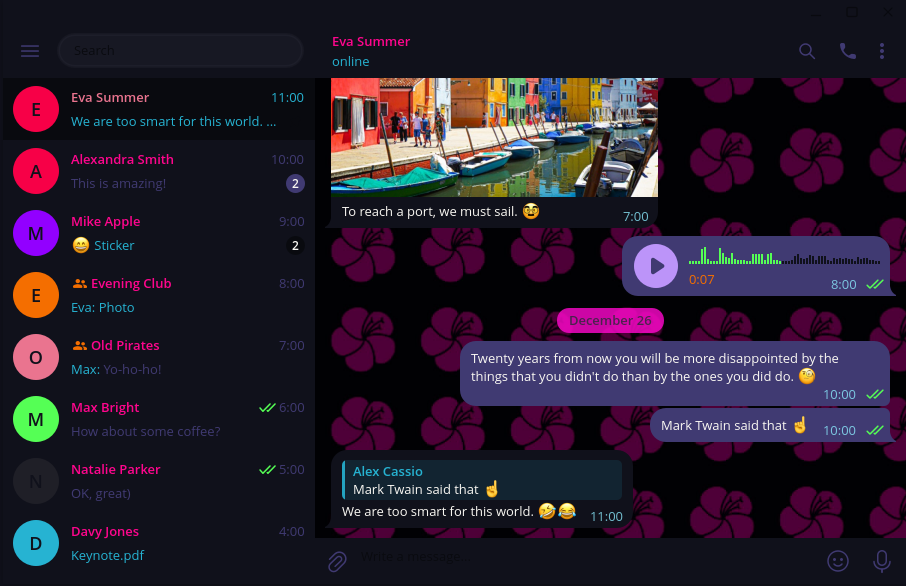
Installation
- Navigate to https://t.me/addtheme/officialblossomtheme.
- You will be redirected to Telegram Desktop.
- Click apply theme when prompted.
OR
- Clone or Download the repo.
git clone https://github.com/BlossomTheme/Telegram-Desktop - In Telegram, Open Settings and navigate to Chat Settings.
- Click the menu icon (three dots) and select "Create new theme", then "Import existing theme".
- Choose the "colors.tdesktop-theme" file you downloaded.
- Confirm by selecting "Keep Changes".
- Save the new theme.
- Name the theme "BlossomTheme", then select "Choose from file" and pick the "backround.png" file you downloaded.
- Finalize by clicking "Save" to set the background.