Textadept
Blossom Theme for Textadept
Previews of the theme
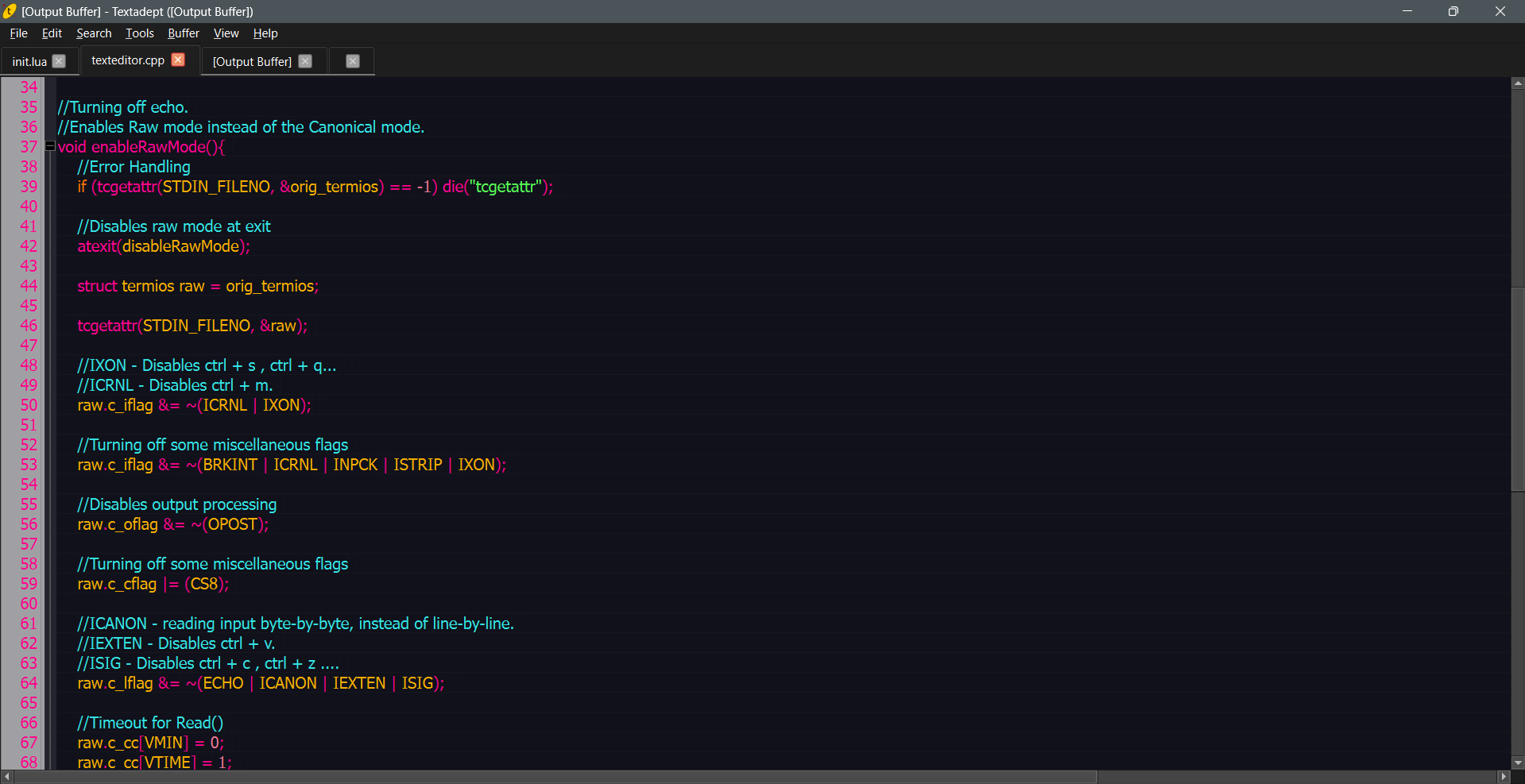
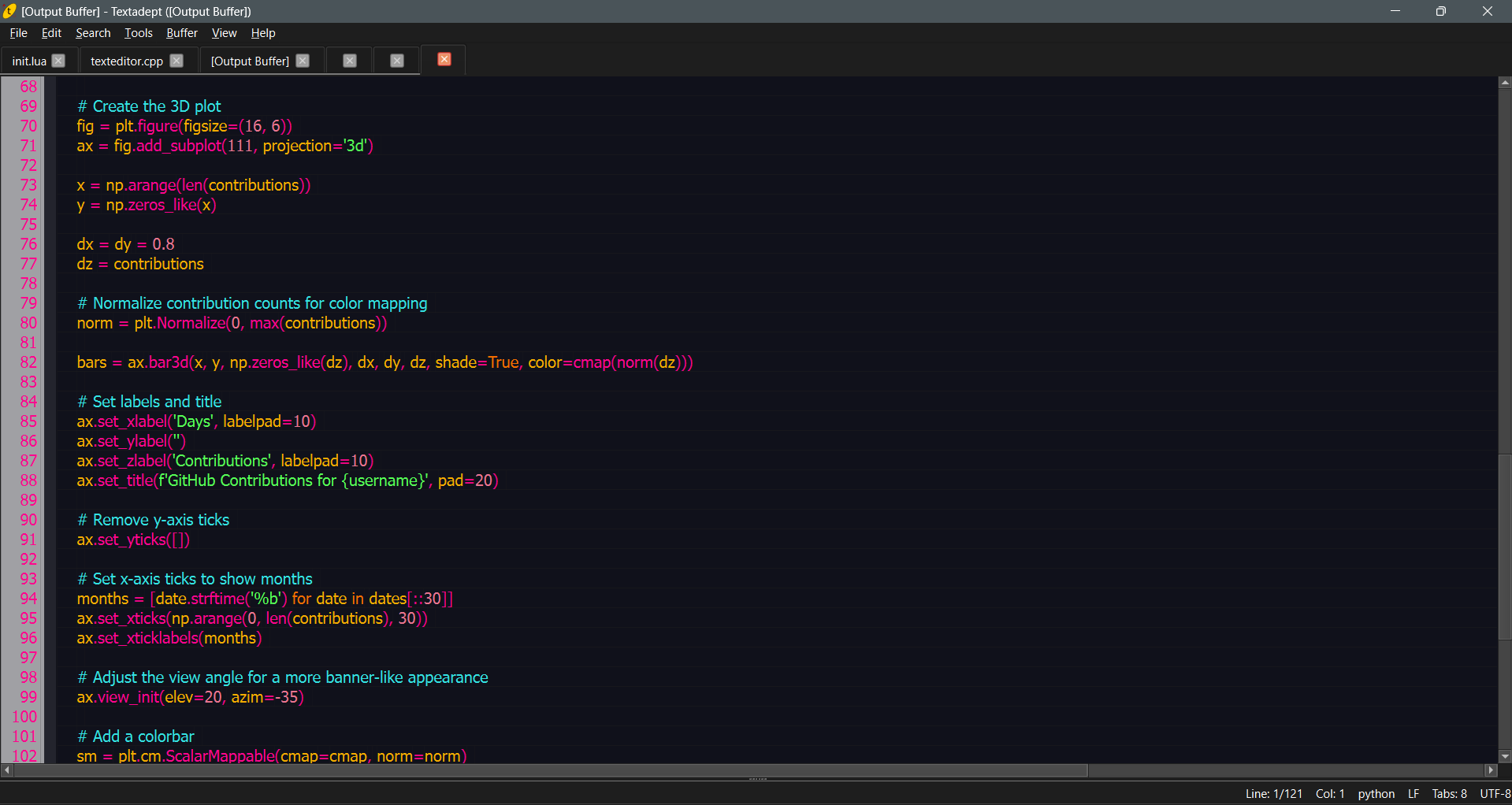
Installation
-
Clone the repository
git clone https://github.com/BlossomTheme/Textadept -
Copy
blossom.luato:Your ~/.textadept/themes/ directory. Textadept’s themes/ directory.Tip: placing themes in your user data directory avoids the possibility of you overwriting them when you update Textadept. These themes also take precedence over the ones installed with Textadept.
-
Open
init.luausingEdit > Preferences -
Add this to it: ```lua if not CURSES then view:set_theme('blossom', {font = 'Monospace', size = 12}) -- You can alternatively use the following to keep the default theme: -- view:set_theme{font = 'Monospace', size = 12} end
-- Color Java class names black instead of the default yellow. events.connect(events.LEXER_LOADED, function(name) if name ~= 'java' then return end local default_fore = view.style_fore[view.STYLE_DEFAULT] view.style_fore[buffer:style_of_name(lexer.CLASS)] = default_fore end) ``` 5. Restart or reset Textadept 6. Enjoy the new theme!